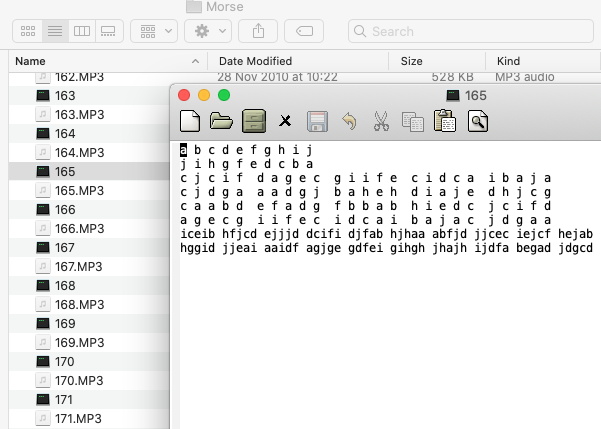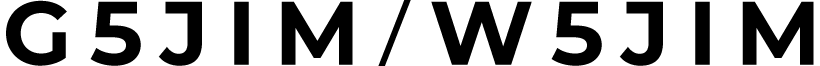We are very fortunate nowadays to have myriad choices when it comes to learning morse code (and most other things we as hams do). These are a few of the best resources I’ve come across.
For PC the G4FON Koch Trainer comes highly recommended. As a Mac user I’ve not personally used this but it is widely used and has very good feedback. I have worked out how to use G4FON on the Mac using Wine, this only works for the Receiving Trainer, the Sending Trainer doesn’t seem to work, it just crashes out, but I still see that as a win given that it’s a Windows program. Since the previous update I have upgraded my machine to Catalina and most applications have stopped working with Wine, I believe it’s due to the fact that Catalina doesn’t support 32 bit applications. I understand that there is a way to get it running with Wine, however for ease I’ve started using Codeweavers CrossOver which makes it simple to install and use and has some extra features on top of Wine, although comes at a cost.
I’ve found the G4FON Trainer simply brilliant, definitely my favourite of all the resources I’ve come across. You can choose your character speed (actual speed) and farnsworth speed (effective speed) and you can choose whether the farnsworth spacing is between each character or words.
You can add additional characters, choose your CW pitch, signal strength, noise level, QSB and characteristics of QSB and then various signal artifacts, it also allows newly added characters to feature more often. In addition more recently a sending trainer has been added.
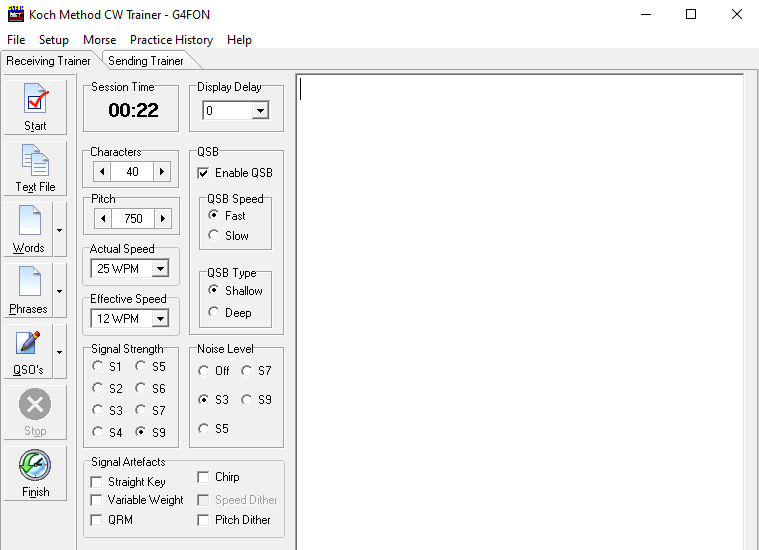
There is also a G4FON Contest Trainer which simulates contests of various different forms: WPX, CQ WW, IOTA, ARRL FD, ARRL Sweepstakes, CW Ops CWT, NAQCC & SKCC. For maximum realisim the trainer uses databases of real contesters and where possible the zones and IOTA references are also the correct. Unlike the Koch Trainer the Contest Trainer is shareware with a limited set of features available for free, at time of writing there is a lockdown special price of £15/$20, the normal price is £25/$30.
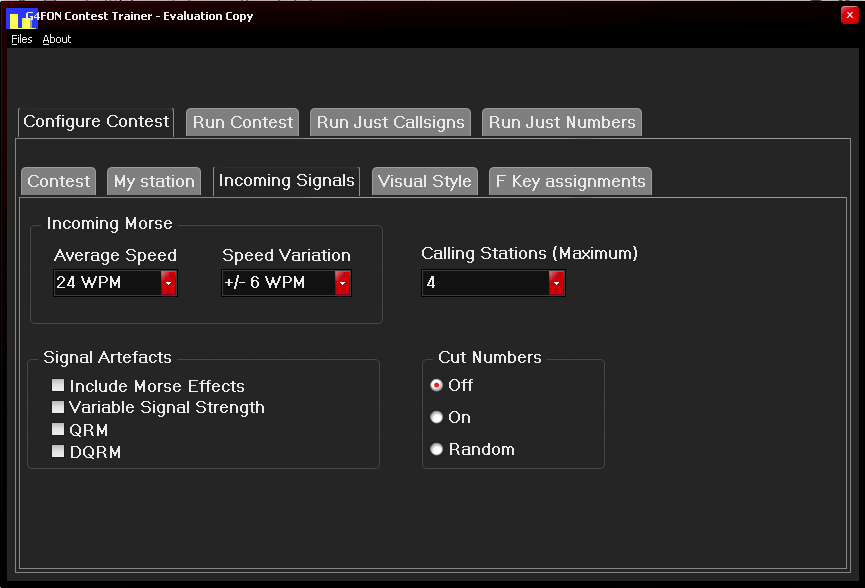
Likewise the Morse Runner is a great piece of software for practicing contesting and in general improving copy speed, it simulates a contest and pileups, sending the morse using F keys and copying and typing the callsigns and serial numbers. It’s fun for a challenge, not as in depth as the G4FON Contest Trainer but free.
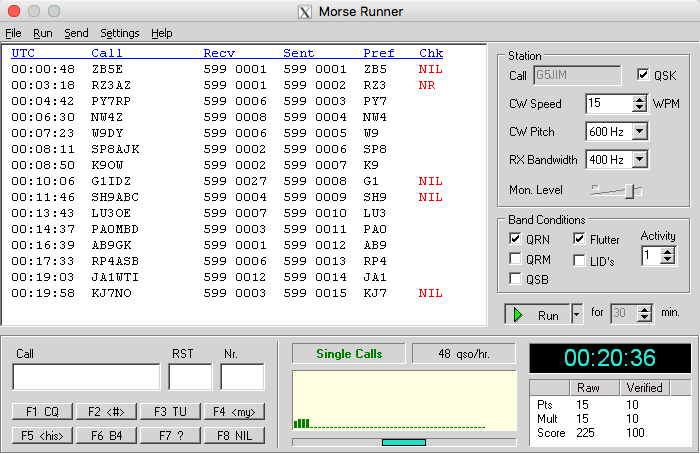
The “HamMorse” App for iOS is a great app with similar features to G4FON but with fewer options, no noise, QSB etc. What is fantastic is the ability to practice copying morse code wherever you are using a well featured application rather than the many gimmicky ones available. Unfortunately this app no longer seems to be available as of 05/07/21.
For Mac only the Koch Trainer App does a similar job to the G4FON Koch trainer, and is a fairly flexible tool. At time of writing this costs only £0.99. Unfortunately this app no longer seems to be available as of 05/07/21.
Precision CW Fistcheck is a really great piece of software for checking your fist (duh!) as you can see you can set a character per minute speed and it will show you your speed, you can then also look at your dit to dah ratio and character spacing, great for really getting down in the nitty gritty of your fist. Like the G4FON software this is a Windows application so requires using Wine, Codeweavers, a virtual machine etc. to run.
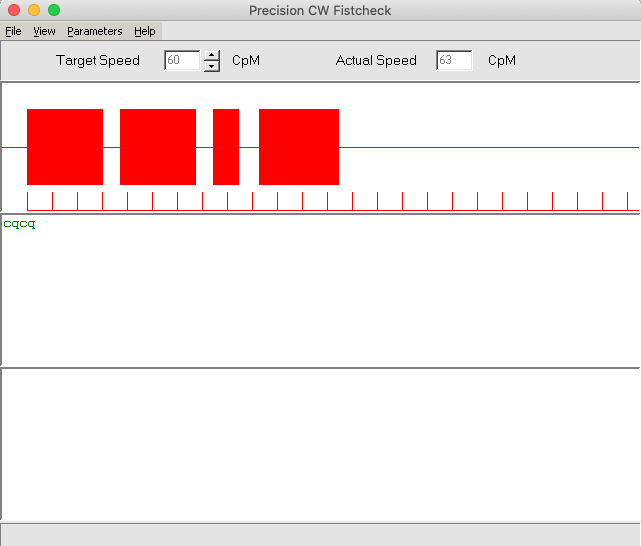
https://lcwo.net is a great free online resource for learning morse code, speed practice and converting text to morse code. The recordings can be downloaded as mp3s. Combined with a character randomiser this is great for creating your own practice recordings.
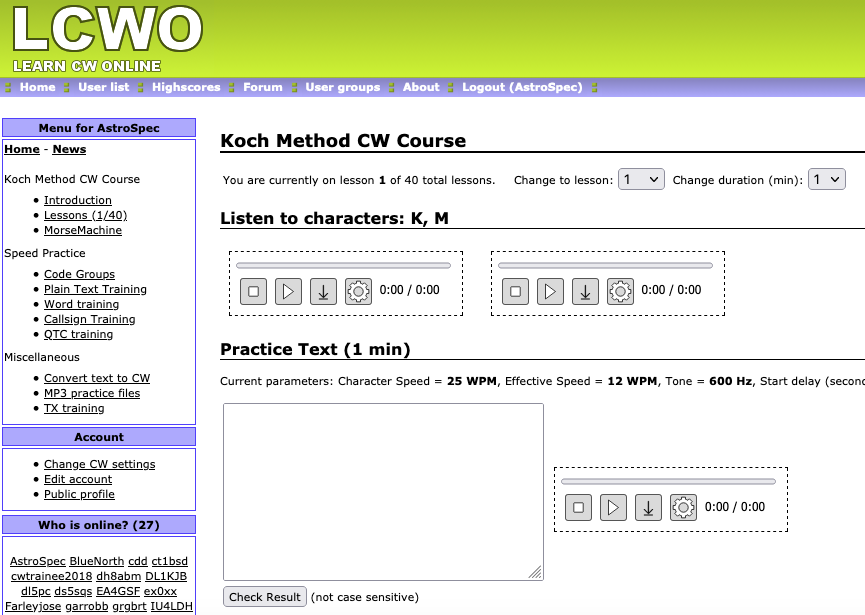
The Chuck Adams KQ7O Code Course is a decent course which I used first time round attempting to learn Morse Code, it follows a similar theory to those in the Koch and Farnsworth methods. With this course you work through the alphabet A-Z, you get given 2 characters at a time then get tested on the combination of the characters you have learned with a character speed of 17 wpm and a spacing speed of 5 wpm.
So the tracks on the recording go 001) A 002) B 003) AB 004) C 005) D 006) ABCD …
Once you have learned the alphabet you start putting the characters together and learning numbers and special characters. The course has over 12 hrs of code on the CD (available as an ISO) and comes with a manual and answer sheet. As an added bonus Chuck Adams himself is very responsive to emails, I’ve had some correspondence and he has been very helpful.