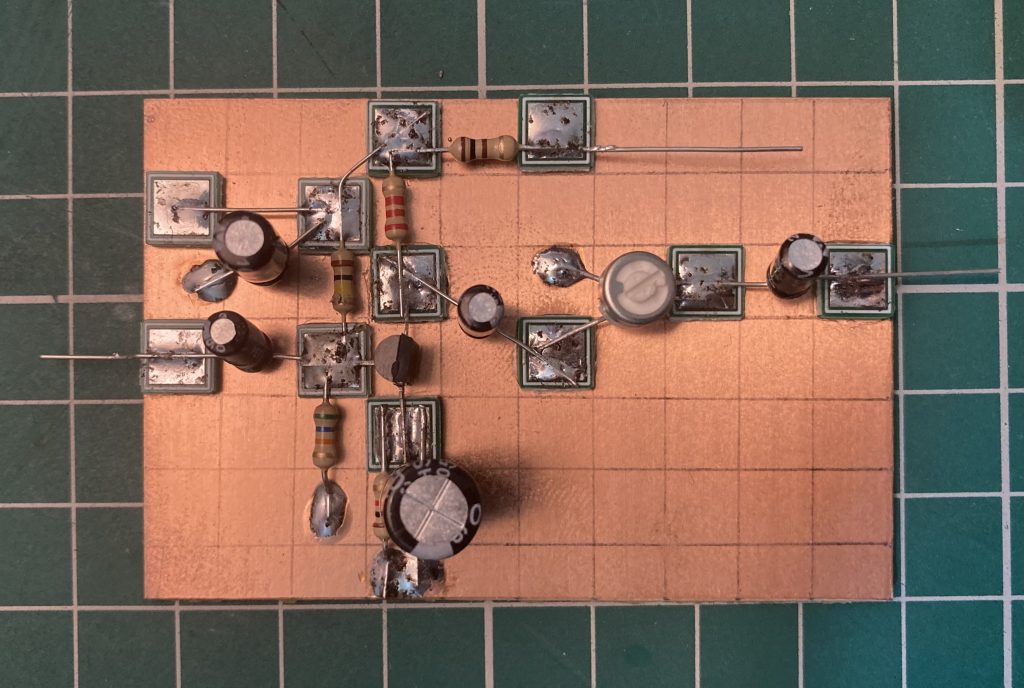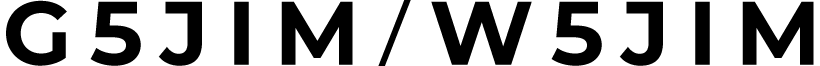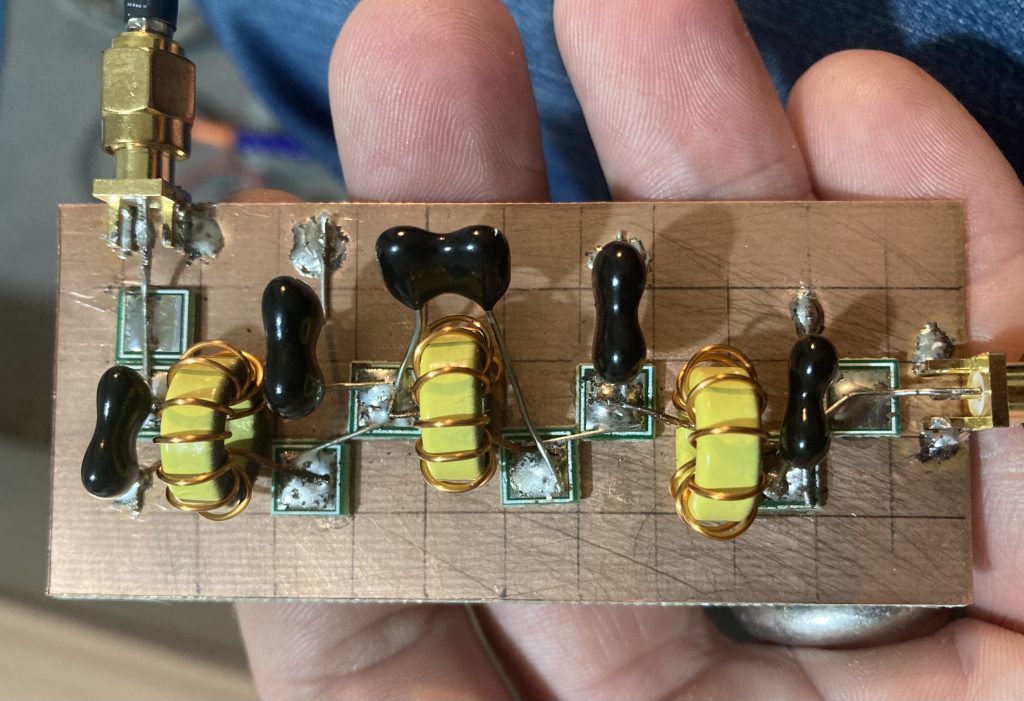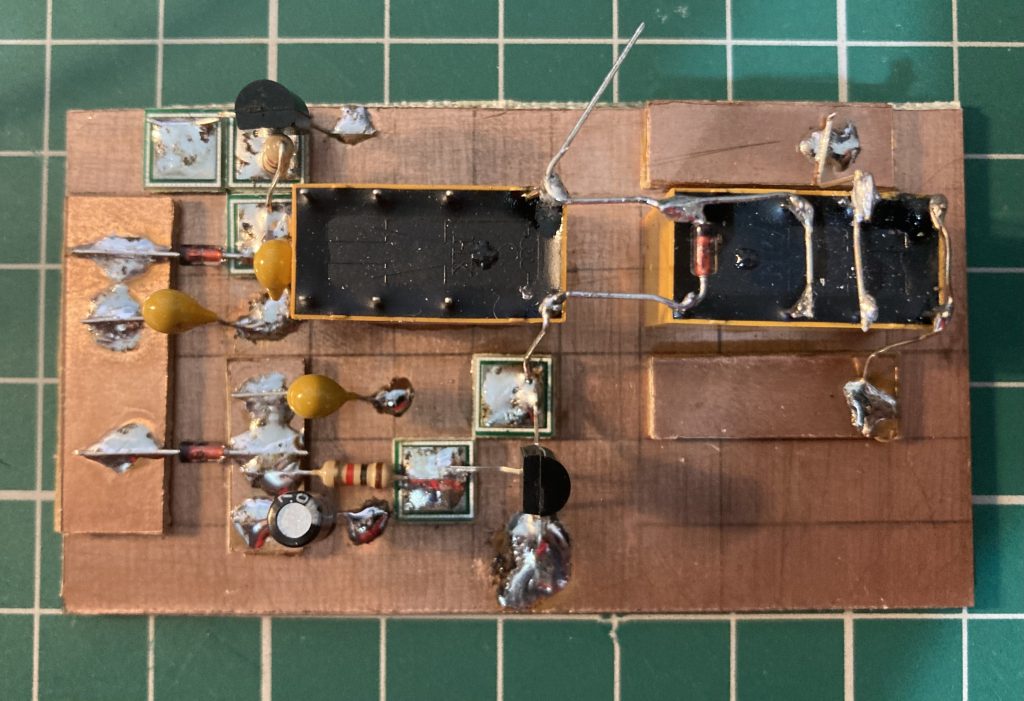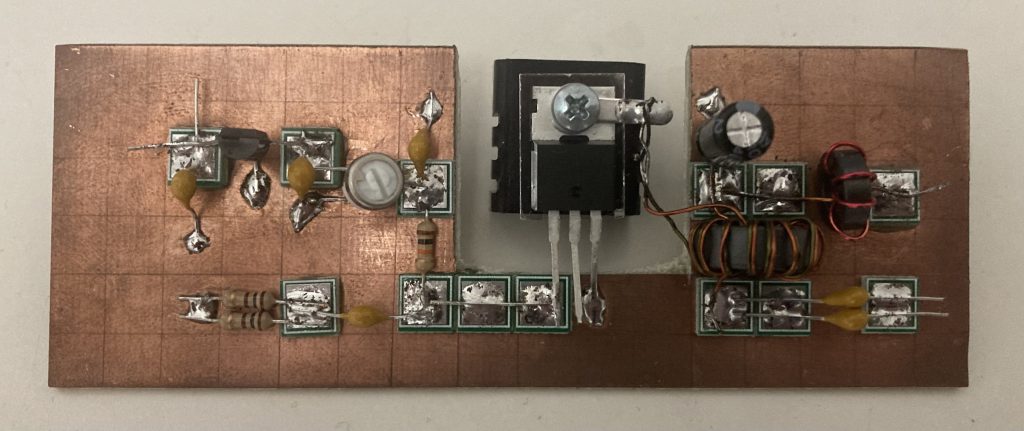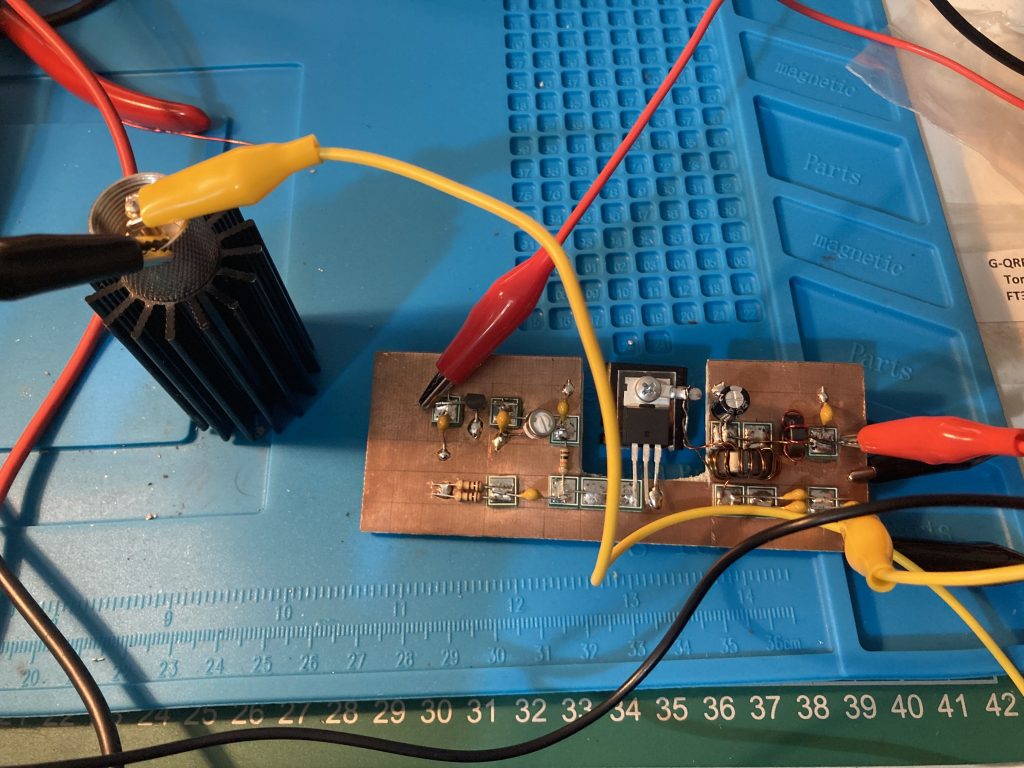I’ve got the microphone amplifier built although not tested yet, I need to decide what mic I’m using and attach it up to test properly, if it’s an electret mic there’s an additional resistor required to provide the required DC supply. Very little else to tell really until I test it, just happy to have another module built.