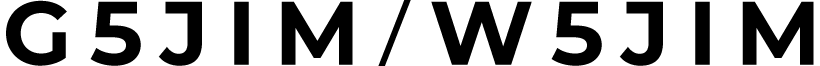I’ve been back at gluing the me squares for the signals strength meter and two tone tester, components have arrived so I can get on with building them once I’m ready.
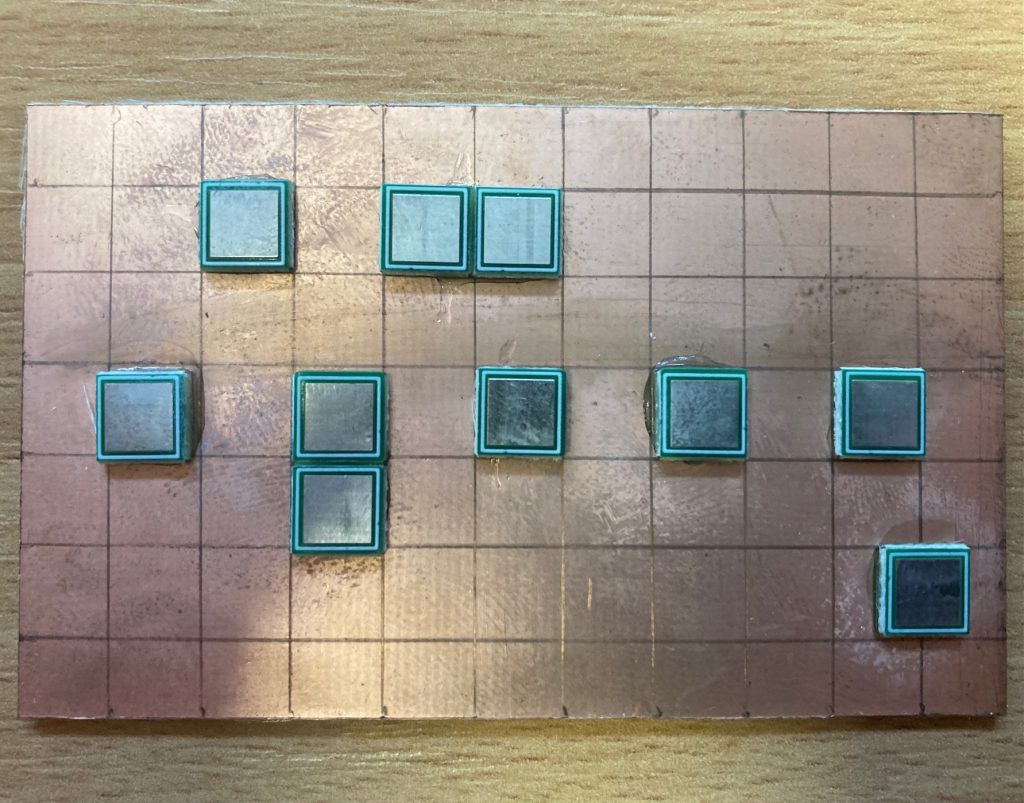
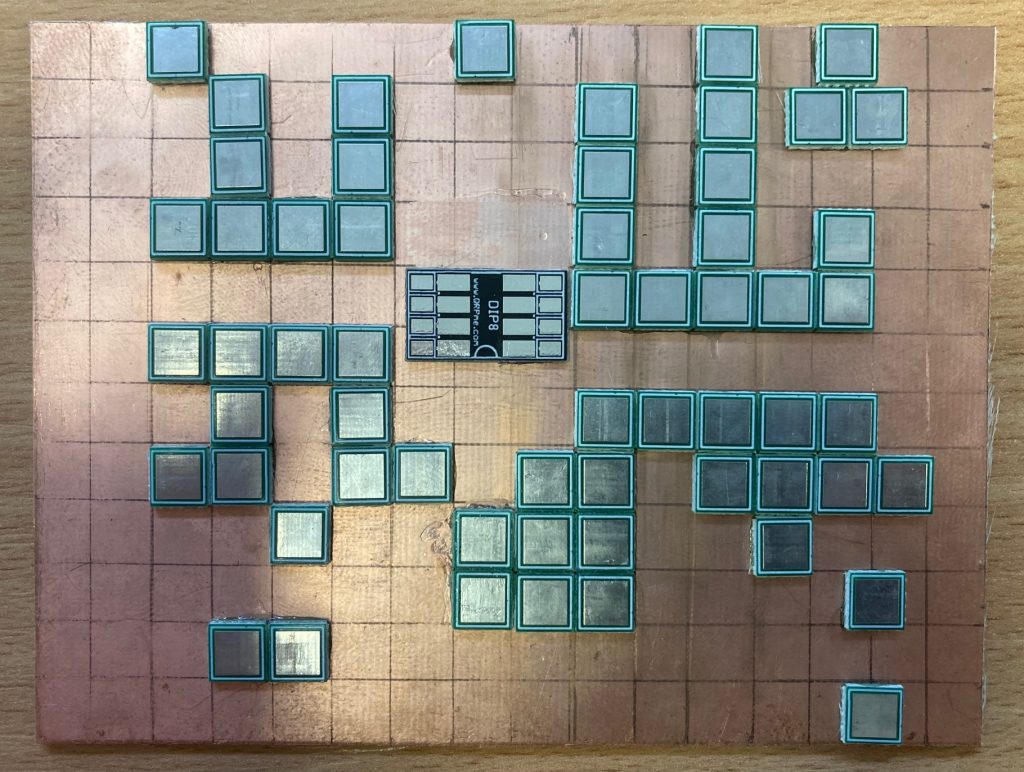
I’ve been back at gluing the me squares for the signals strength meter and two tone tester, components have arrived so I can get on with building them once I’m ready.
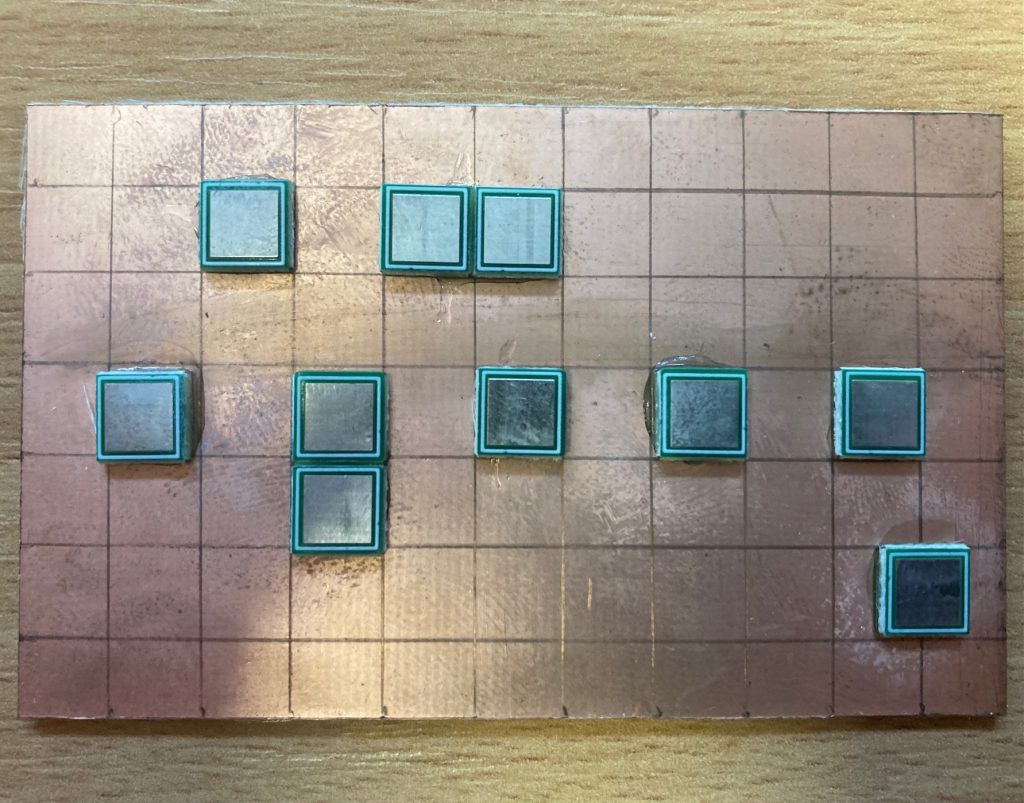
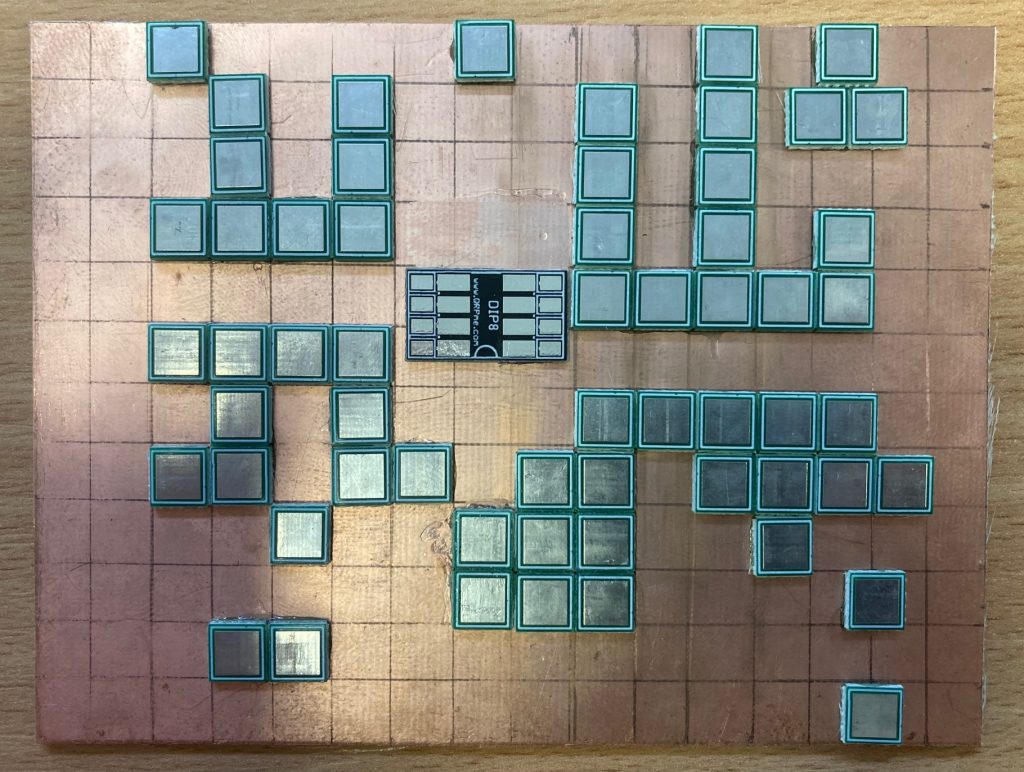
My sudden SSB TRx is long overdue some work and I’ve finally make a little progress, I’m missing a few components but got the remainder of the toroids wound and installed and added the capacitors for the crystal filter. Once the other components have arrived I’ll finish this off, I’ve also ordered the components for the s-meter driver and two-tone tester so I can make a start on them.
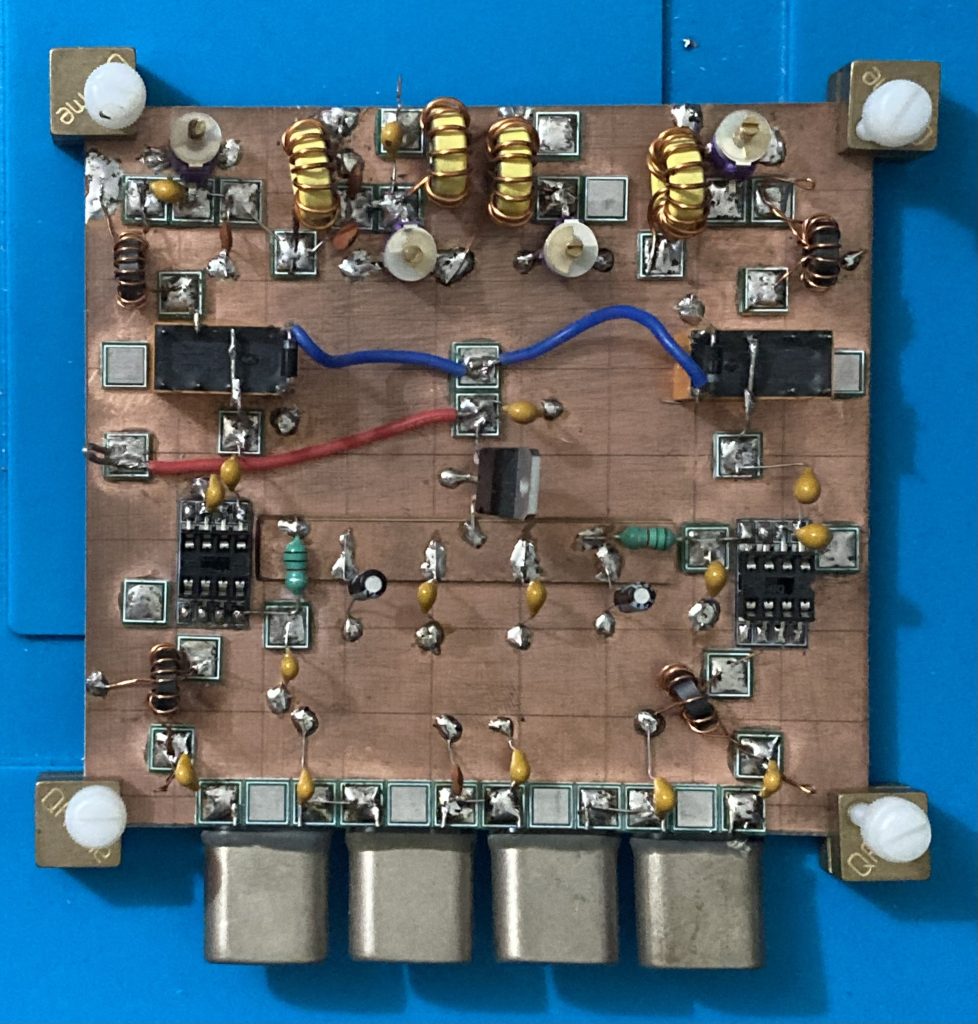
After the talk on using LoRa ESP32 for TinyGS Mike G4VSS was on the lookout for more LoRa projects to work on and at the Friedrichshafen Ham Radio Conference came across MeshCom. He became the first UK based station on the project followed by the G0WRS unit at the WARC clubhouse, G7MNP and G8KBB.
I decided to give it a go and it’s been a fairly simple but interesting project.
I used another LILYGO TTGO LoRa32 board and of course first of all I had to flash it, I used the ESP-Flasher (via a Windows VM) available from https://icssw.org/en/meshcom under the Instruction section and loaded the available firmware for my hardware.
Since originally flashing my board I have been pointed toward a simpler option, using the online “flasher” at https://oe1kfr.com/esptool, you just need Google Chrome or Microsoft Edge. The online tool does everything for you, you select your harware version and follow the prompts, no need to download the firmware, the online flasher also has the pre-releases available too.
Once flashed you can connect to the board directly via serial port using the terminal on Mac/Linux or PuTTY or similar on Windows, however the simpler option is to download the app for iPhone or Android from the above link (iPhone app is currently in Beta so you download the testflight app and click the testflight link given on the website).
The app is very simple, first of all you “Scan BLE Devices” and connect to your gatway, then there are just a few settings to be filled in:
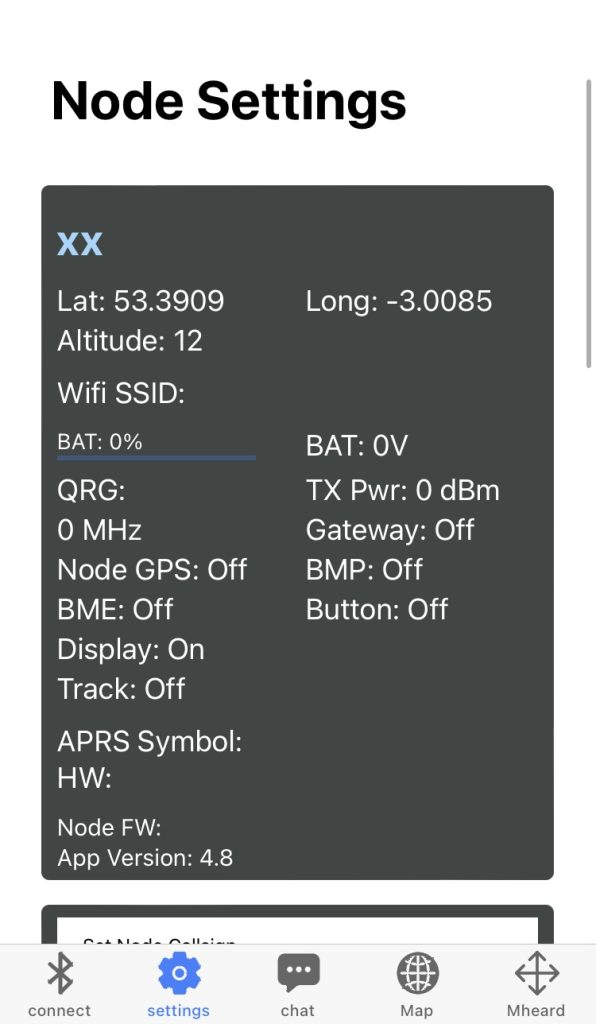
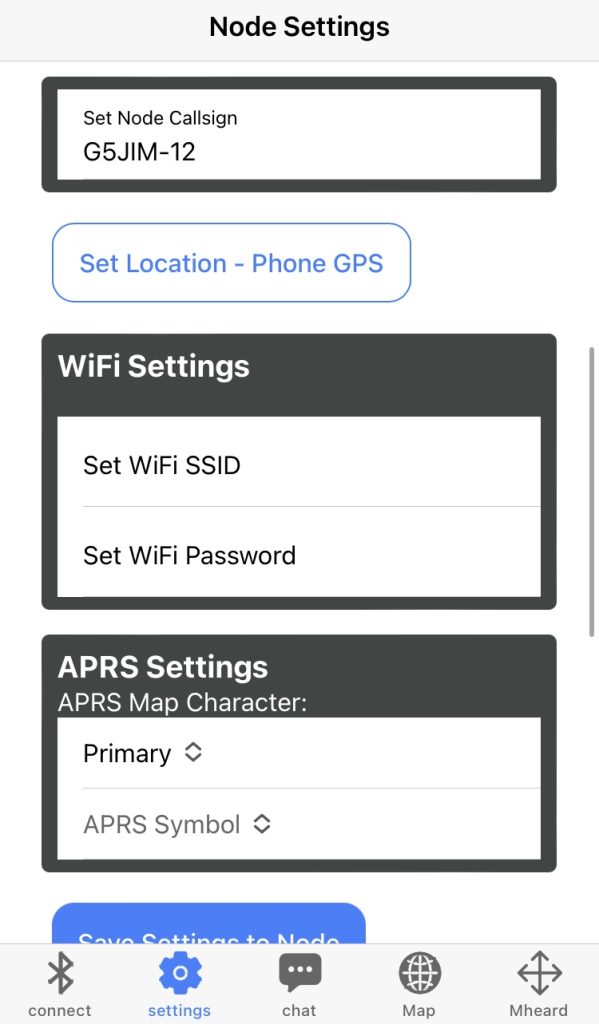
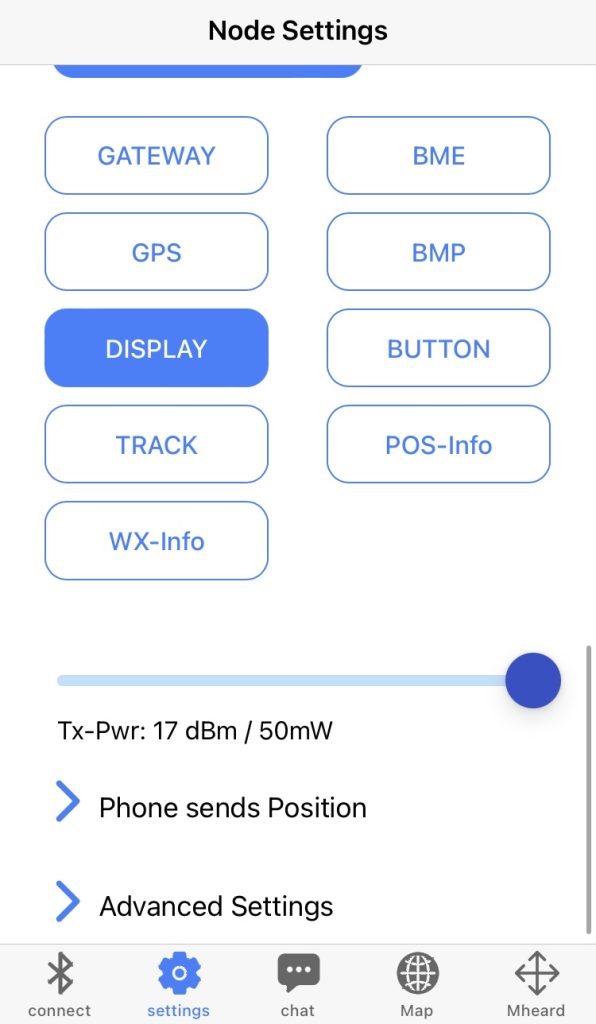
Callsign: Fill in your callsign plus an APRS SSID, this seems to be 12 for gateways (connected to the internet) and 1, 2, 3… for non gateway, so for my gateway G5JIM-12.
Set Location – Phone GPS: If your device doesn’t have GPS you can set the position with your phone, and you can se the regularity with which your phone updates the location at an interval of between 3-60 mins under “Phone sends Position”.
WiFi Settings: Required for GATEWAY use.
APRS Settings: Not required but fill in if you want to.
GATEWAY: Self explanitory, select the GATEWAY option for a gateway (and fill in the WiFi settings).
Tx-Pwr: You can choose your transmit power level.
Once thats done just select “Save Settings to Node” and it will take you to the chat and you can start communicating via the text messages, checking the node map and seeing if you have spotted any other units.
There was a slight issue in that the firmware version I was using 4.24 where negative co-ordinates weren’t properly recognised so the position was incorrect on the map, I attempted to install the 4.26 version which has a fix to resolve this, however there was to be a memory issue for my version of the hardware which meant it didn’t work. The developer of the firmware Rainer OE1KFR and the whole community have been really helpful and within a couple of days a new firmware version was out – and that was despite Rainer having to prepare for an exam! I can’t emphasise enough how great the support has been.